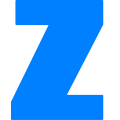Building Machine Learning Systems with Python.pdf
Preface
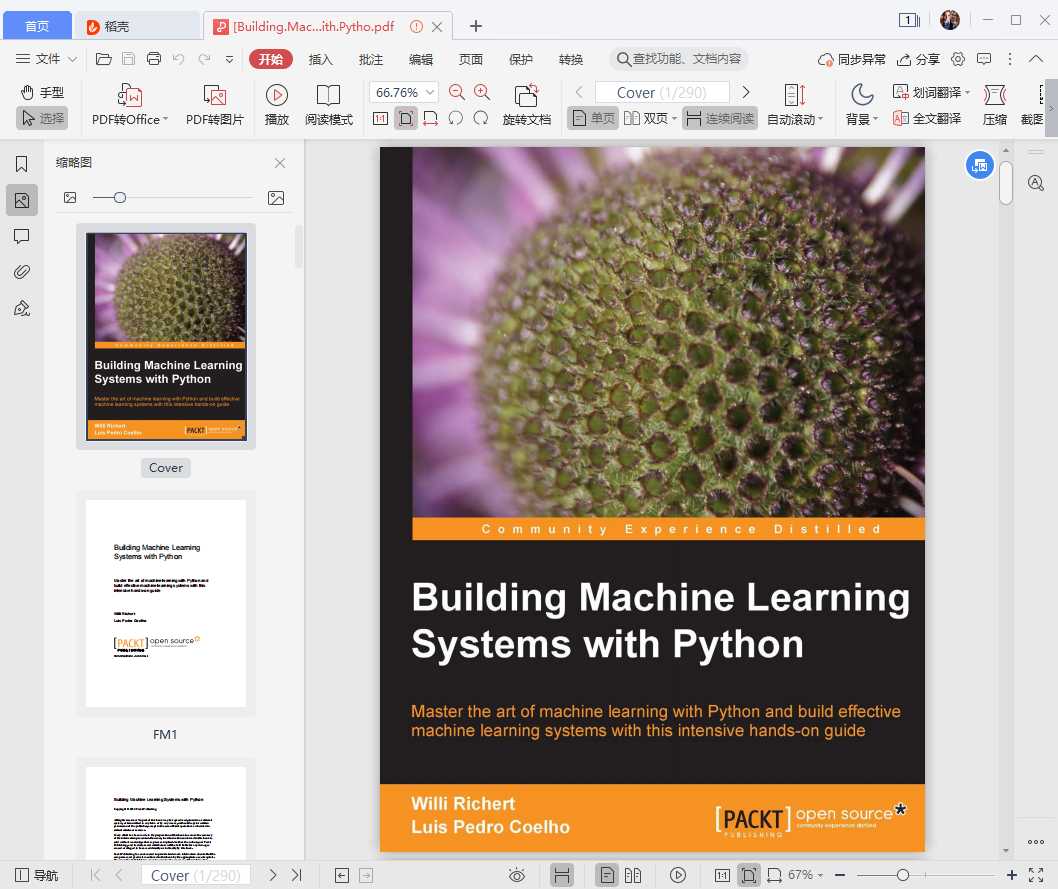
You could argue that it is a fortunate
coincidence that you are holding this book in
your hands (or your e-book reader). After
all, there are millions of books printed
every year, which are read by millions of
readers; and then there is this book read by
you. You could also argue that a couple of
machine learning algorithms played their
role in leading you to this book (or this
book to you). And we, the authors, are happy
that you want to understand more about the
how and why.
Most of this book will cover the how. How
should the data be processed so that
machine learning algorithms can make the
most out of it? How should you choose
the right algorithm for a problem at hand?
Occasionally, we will also cover the why.
Why is it important to measure correctly?
Why does one algorithm outperform another
one in a given scenario?
We know that there is much more to learn to
be an expert in the field. After all, we only
covered some of the "hows" and
just a tiny fraction of the "whys". But at the end, we
hope that this mixture will help you to get
up and running as quickly as possible.
What this book covers
Chapter 1, Getting Started with Python
Machine Learning, introduces the basic idea
of machine learning with a very simple
example. Despite its simplicity, it will
challenge us with the risk of overfitting.
Chapter 2, Learning How to Classify with
Real-world Examples, explains the use of
real data to learn about classification,
whereby we train a computer to be able to
distinguish between different classes of
flowers.
Chapter 3, Clustering – Finding Related
Posts, explains how powerful the
bag-of-words approach is when we apply it
to finding similar posts without
really understanding them.
Preface
Chapter 4, Topic Modeling, takes us beyond
assigning each post to a single cluster
and shows us how assigning them to several
topics as real text can deal with
multiple topics.
Chapter 5, Classification – Detecting Poor
Answers, explains how to use logistic
regression to find whether a user's answer
to a question is good or bad. Behind
the scenes, we will learn how to use the
bias-variance trade-off to debug machine
learning models.
Chapter 6, Classification II – Sentiment
Analysis, introduces how Naive Bayes
works, and how to use it to classify tweets
in order to see whether they are
positive or negative.
Chapter 7, Regression – Recommendations,
discusses a classical topic in handling
data, but it is still relevant today. We
will use it to build recommendation
systems, a system that can take user input
about the likes and dislikes to
recommend new products.
Chapter 8, Regression – Recommendations
Improved, improves our recommendations
by using multiple methods at once. We will
also see how to build recommendations
just from shopping data without the need of
rating data (which users do not
always provide).
Chapter 9, Classification III – Music Genre
Classification, illustrates how if someone has
scrambled our huge music collection, then
our only hope to create an order is to let
a machine learner classify our songs. It
will turn out that it is sometimes better to
trust someone else's expertise than
creating features ourselves.
Chapter 10, Computer Vision – Pattern
Recognition, explains how to apply classifications
in the specific context of handling images,
a field known as pattern recognition.
Chapter 11, Dimensionality Reduction,
teaches us what other methods exist
that can help us in downsizing data so that
it is chewable by our machine
learning algorithms.
Chapter 12, Big(ger) Data, explains how data sizes keep getting bigger, and how this often becomes a problem for the analysis. In this chapter, we explore some approaches to deal with larger data by taking advantage of multiple core or
computing clusters. We also have an introduction to using cloud computing
(using Amazon's Web Services as our cloud provider).
Appendix, Where to Learn More about Machine Learning, covers a list of wonderful
resources available for machine learning.
[ 2 ]
Preface
What you need for this book
This book assumes you know Python and how to install a library using
easy_install or pip. We do not rely on any advanced mathematics such
as calculus or matrix algebra.
To summarize it, we are using the following versions throughout this book, but
you should be fine with any more recent one:
• Python: 2.7
• NumPy: 1.6.2
• SciPy: 0.11
• Scikit-learn: 0.13
Who this book is for
This book is for Python programmers who want to learn how to perform machine
learning using open source libraries. We will walk through the basic modes of
machine learning based on realistic
examples.
This book is also for machine learners who
want to start using Python to build their
systems. Python is a flexible language for
rapid prototyping, while the underlying
algorithms are all written in optimized C
or C++. Therefore, the resulting code is
fast and robust enough to be usable in
production as well.
[下载地址]
链接:https://pan.baidu.com/s/1EJct1-npVFZfhvH0kv7lkQ
提取码:g0fa
相关文章
FlashFxp百度网盘下载链接:https://pan.baidu.com/s/1MBQ5gkZY1TCFY8A7fnZCfQ。FlashFxp是功能强大的FTP工具
Adobe Fireworks CS6 Ansifa绿色精简版网盘下载
firework可以制作精美或是可以闪瞎眼的gif,这在广告领域是需要常用的,还有firework制作下logo,一些原创的图片还是很便捷的,而且fireworks用法简单,配合dw在做网站这一块往往会发挥出很强大的效果。百度网盘下载链接:https://pan.baidu.com/s/1fzIZszfy8VX6VzQBM_bdZQ
Navicat for Mysql是用于Mysql数据库管理的一款图形化管理软件,非常的便捷和好用,可以方便的增删改查数据库、数据表、字段、支持mysql命令,视图等等。百度网盘下载链接:https://pan.baidu.com/s/1T_tlgxzdQLtDr9TzptoWQw 提取码:y2yq
火车头采集器是站长常用的工具,相比于八爪鱼,简洁好用,易于配置。火车头能够轻松的抓取网页内容,并通过自带的工具对内容进行处理。站长圈想要做网站,火车头采集器是必不可少的。百度网盘链接:https://pan.baidu.com/s/1u8wUqS901HgOmucMBBOvEA
Photoshop(CS-2015-2023)绿色中文版软件下载
安装文件清单(共46G)包含Window和Mac OS各个版本的安装包,从cs到cc,从绿色版到破解版,从安装文件激活工具,应有尽有,一次性打包。 Photoshop CC绿色精简版 Photoshop CS6 Mac版 Photoshop CC 2015 32位 Photoshop CC 2015 64位 Photoshop CC 2015 MAC版 Photoshop CC 2017 64位 Adobe Photoshop CC 2018 Adobe_Photoshop_CC_2018 Photoshop CC 2018 Win32 Photoshop CC 2018 Win64
windows10原装正版ISO镜像下载,可装VM(附官方升级工具)
1、原版镜像直接安装 (1)双击iso文件,进入DVD驱动器。 (2)点击setup。 (3)点击“是”。 (4)勾选上进入安装下一步。(由于笔者机器已经安win10,所以变成了安装更新,win7的电脑可能会进入真正的安装界面)
microsoft office办公软件网盘下载(附破解激活教程)
1、双击office镜像文件,会进入虚拟DVD驱动器。 2、点击“office”文件夹,点击“setup64”运行64位安装程序。 3、弹出提示框,选择“是”。 4、进入安装过程。 5、安装完成。
1、将安装文件夹解压出来。双击文件夹。 2、点击“绿化”。 3、弹出窗口,选着“是”。 4、弹出黑窗口,接下来基本上几秒钟,就完成安装。 5、桌面上会出现IDM下载器图标。
Microsoft project项目管理软件版网盘下载(附激活教程)
1、将Project安装镜像解压到文件夹,解压后状态如下。2、双击。会进入到DVD驱动器。3、默认是“否”,这里要选择“是”。4、勾选“接受条款”,选择“继续”。百度网盘下载链接:https://pan.baidu.com/s/1KSYMvS7UKY4JreldctKxBw
流程图软件Microsoft visio版激活教程及网盘下载
1、双击下载文件,会进入DVD驱动器,双击setup文件。2、提示更改,选择"是"。3、进入安装界面。这个界面一般及比较久,也是看电脑配置,配置好的话一般安装会比较快。
一、首先打开飞刀象棋助手官网。官网链接:www.fdxqzs.com。二、点击下载最新安装包,可以在官网直接进行下载,也可以通过下方链接下载。
目前市面上的强软并不多,主要有小虫象棋、飞刀象棋、天机象棋、象棋旋风,下面分别一一进行介绍。1、小虫象棋,2019年以前目前多次获得象棋比赛的冠军,有较多的强软比较喜欢套小虫象棋的壳。小虫象棋的历史棋力还是非常不错的,最新一版更新到2022年07月,后面也没看到新的版本出来。
一、常用绘图快捷键。最基本的一些画图的功能操作,简单来说就是CAD制图的打底部分。(如下图)二、常用编辑快捷键CAD中对图形进行修改的操作。
OpenAI官网显示,为ChatGPT项目做出贡献的人员不足百人(共87人)。从成员毕业高校分布看,校友最多的前5大高校是斯坦福大学(14人)、加州大学伯克利分校(10人)、麻省理工学院(7人)、剑桥大学(5人)、哈佛大学(4人)和佐治亚理工学院(4人)。
第一步 上网工具。打开上网工具,工具基本是需要付费使用的。注册然后按照教程安装,直到能够测试上网打开即可。
FlashFXP绿色版网盘下载,附激活教程 2964
FlashFxp百度网盘下载链接:https://pan.baidu.com/s/1MBQ5gkZY1TCFY8A7fnZCfQ。FlashFxp是功能强大的FTP工具
Adobe Fireworks CS6 Ansifa绿色精简版网盘下载 2851
firework可以制作精美或是可以闪瞎眼的gif,这在广告领域是需要常用的,还有firework制作下logo,一些原创的图片还是很便捷的,而且fireworks用法简单,配合dw在做网站这一块往往会发挥出很强大的效果。百度网盘下载链接:https://pan.baidu.com/s/1fzIZszfy8VX6VzQBM_bdZQ
navicat for mysql中文绿色版网盘下载 2524
Navicat for Mysql是用于Mysql数据库管理的一款图形化管理软件,非常的便捷和好用,可以方便的增删改查数据库、数据表、字段、支持mysql命令,视图等等。百度网盘下载链接:https://pan.baidu.com/s/1T_tlgxzdQLtDr9TzptoWQw 提取码:y2yq
火车头采集器(旗舰版)绿色版网盘下载 2749
火车头采集器是站长常用的工具,相比于八爪鱼,简洁好用,易于配置。火车头能够轻松的抓取网页内容,并通过自带的工具对内容进行处理。站长圈想要做网站,火车头采集器是必不可少的。百度网盘链接:https://pan.baidu.com/s/1u8wUqS901HgOmucMBBOvEA
Photoshop(CS-2015-2023)绿色中文版软件下载 2734
安装文件清单(共46G)包含Window和Mac OS各个版本的安装包,从cs到cc,从绿色版到破解版,从安装文件激活工具,应有尽有,一次性打包。 Photoshop CC绿色精简版 Photoshop CS6 Mac版 Photoshop CC 2015 32位 Photoshop CC 2015 64位 Photoshop CC 2015 MAC版 Photoshop CC 2017 64位 Adobe Photoshop CC 2018 Adobe_Photoshop_CC_2018 Photoshop CC 2018 Win32 Photoshop CC 2018 Win64